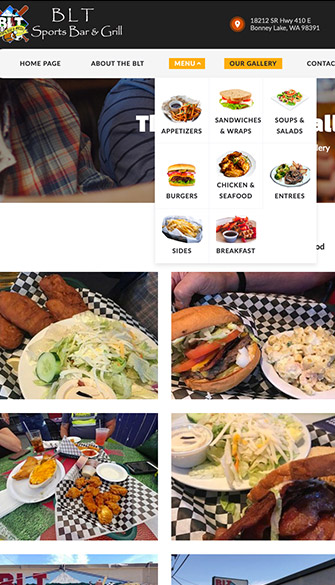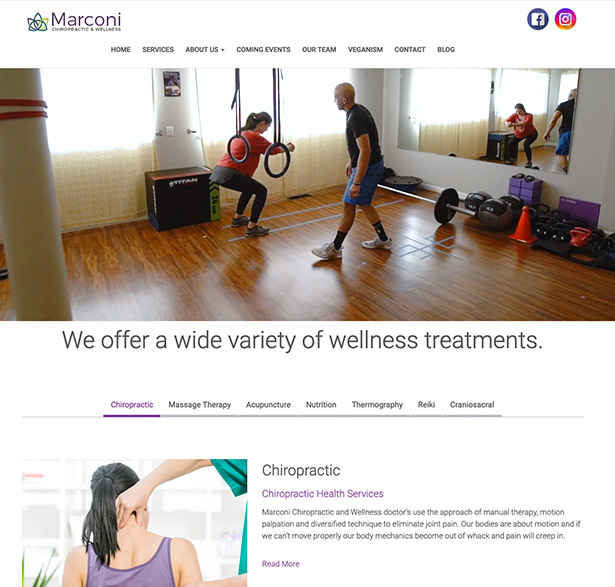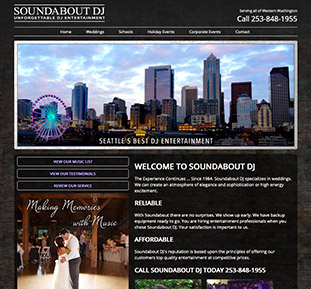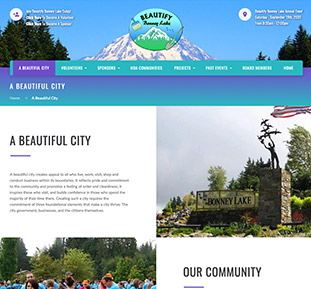We began our journey 13 years ago, and had Darrin at Notable Web design our website. We had so many different ideas and he was so knowledgeable to deliver those ideas into our website.

The optional step depends on if the new database name exists. If yes, then go ahead and click it. If no, skip it. If you get an error, refer top the list below.
Your import file is too large!
You will know this is the case when phpMyAdmin times out. (It will timeout after 30 seconds of attempting to import.) Simply email support@notableweb.com with the import file attached. Our administrators will import the database for you.
#1044 - Access denied for user 'username1'@'localhost' to database 'user2_wrdp9'
The problem here is your import file contains an SQL query that attempts to create a database for the wrong username. Notice the user2 in 'user2_wrdp9' does not match the username1 in 'username1'@'localhost'. Someone must edit the import file and change the old user2 to your new username1. (If you do not feel comfortable editing your import file, we will be glad to help you do that.) Here is an example of what it looks like (notice 3 places where the username is outdated):
#1044 - Access denied for user 'username1'@'localhost' to database 'wrdp9'
Same as the previous issue; the correct username is missing. On a shared sever, your database names must always look like something_something.
#1049 - Unknown database 'username1_wrdp9'
The problem is your import file does not have a query to create the database before importing the data. Simply go to cPanel > MySQL Databases and create a database with that name (in my example, "wrdp9"). Then re-attempt your import.
#1007 - Can't create database 'username1_wrdp9'; database exists
The problem here is your import file contains an SQL query that attempts to create a database that already exists. If the database is empty, simply go to cPanel > MySQL Databases and remove that empty database; then re-attempt your import. If the database is not empty, someone must edit the import file and remove the CREATE DATABASE query. (If you do not feel comfortable editing your import file, we will be glad to help you do that.) Here is an example of what it looks like:
ERROR 1044 (42000): Access denied for user 'username1'@'localhost' to database 'username1_wrdp9'
If you get this error, you do not have privileges on user_* to use Create. Notable Web needs to correct this issue for you.
However, if you need to import now, and can't wait, here is a work-around.
The problem here is your import file contains at least one SQL query that attempts to create a database, and you do not have the privilege to do so. Someone must edit the import file and remove the CREATE DATABASE query. (If you do not feel comfortable editing your import file, we will be glad to help you do that.) Here is an example of what it looks like:
After you remove this code, you must go to cPanel and click the MySQL Databases icon. Here you must create your database with the name which was removed from the import file (in my example, "wrdp9"). Then you can Import the modified import file and it will work.
We began our journey 13 years ago, and had Darrin at Notable Web design our website. We had so many different ideas and he was so knowledgeable to deliver those ideas into our website.

Thanks for all you are doing for me! The website that you created for my accounting business is incredible! I've shown it to my clients and they absolutely love it!

YES!!!! This website Looks awesome! Thank you so much! I truly should not be this excited but I am! Incredible job Darrin!

Our new Beautify Bonney Lake website is now live!!! Thanks to Darrin with Notable Web for making this fantastic site possible.

Pards, you have outdone yourself once again. You have been working with me for over 15 years and I sincerely appreciate you!

Thank you for the SEO services you provided for our RV Center. You helped our websites attract a lot of new customers. Way to go Darrin, you are the best!