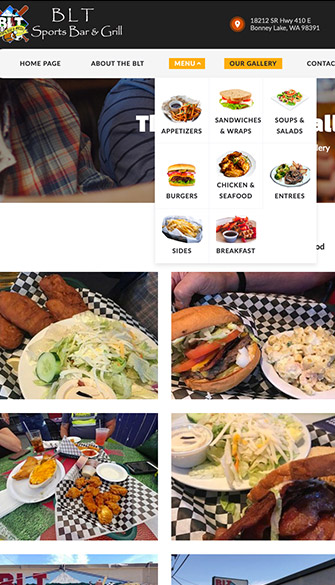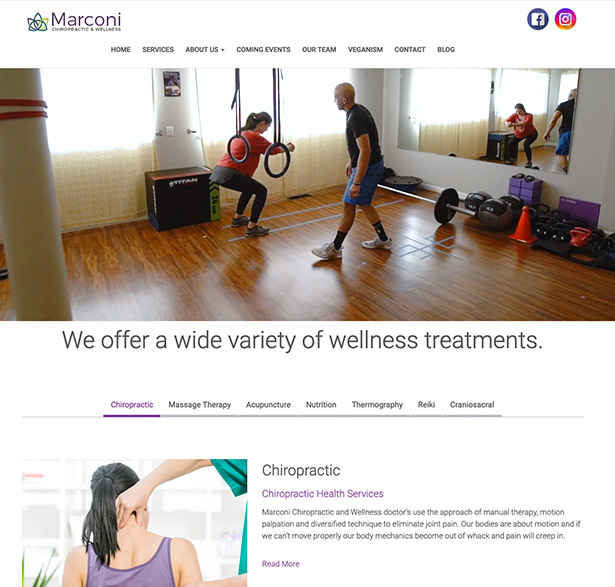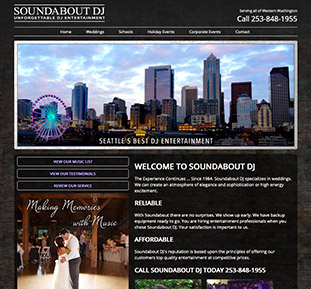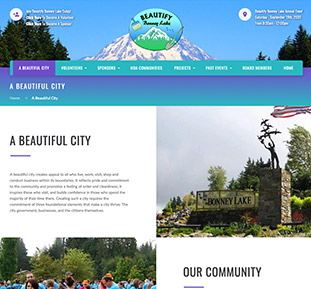We began our journey 13 years ago, and had Darrin at Notable Web design our website. We had so many different ideas and he was so knowledgeable to deliver those ideas into our website.

The first step is to locate the configuration file for your phplist installation. If you have installed the script on your domain in a location such as http://www.domain.com/list/, then the physical path will be:
/home/username/public_html/list/config/config.php
In FTP you could see:
/public_html/list/config/config.php
Just below "batch processing", you will see some code as in the following example:
Code:These are the default settings. We will be replacing those to keep the mails under 500/hour.
Here is the code I suggest:
Code:These settings allows PHPList to throttle 450 mails per hour, exactly as our TOS suggests. The remaining 50 emails per domain remain available for normal mailing operations.
Now you should be able to send mails without any bounces and not overloading the mailserver.
We began our journey 13 years ago, and had Darrin at Notable Web design our website. We had so many different ideas and he was so knowledgeable to deliver those ideas into our website.

Thanks for all you are doing for me! The website that you created for my accounting business is incredible! I've shown it to my clients and they absolutely love it!

YES!!!! This website Looks awesome! Thank you so much! I truly should not be this excited but I am! Incredible job Darrin!

Our new Beautify Bonney Lake website is now live!!! Thanks to Darrin with Notable Web for making this fantastic site possible.

Pards, you have outdone yourself once again. You have been working with me for over 15 years and I sincerely appreciate you!

Thank you for the SEO services you provided for our RV Center. You helped our websites attract a lot of new customers. Way to go Darrin, you are the best!