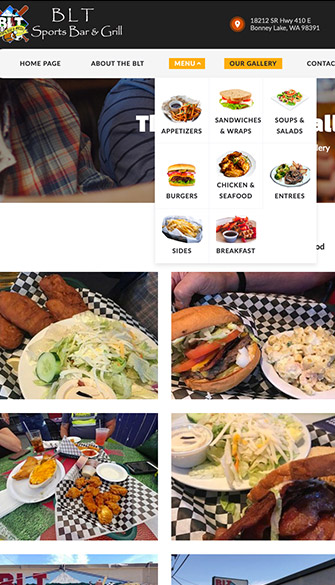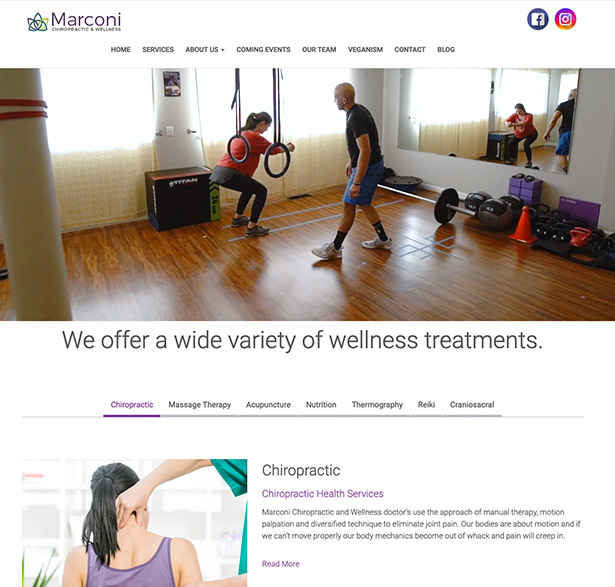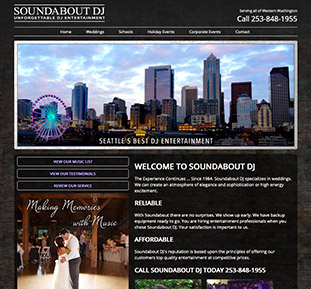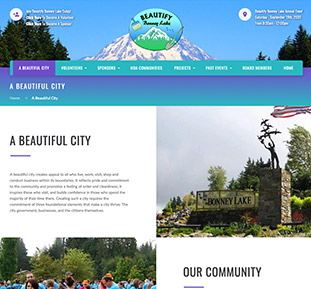We began our journey 13 years ago, and had Darrin at Notable Web design our website. We had so many different ideas and he was so knowledgeable to deliver those ideas into our website.

Host = localhost (really, put localhost)
Database name = (cpanelusername_databasename)
Database username = (cpanelusername_databaseusername)
Database password = (******)
Note: When you move databases to our servers, the database name and username may change. This change must be updated in your script code. (The database name and username is clearly displayed in cPanel, in the MySQL area.)
On shared servers, the database user name cannot be changed to something without the cPanel user name in it.
It is possible for someone to use their cPanel username and password to connect to the database. However, we NEVER recommend doing this because the first time you change or reset your cPanel password, then your databases will stop working.
Note: If connecting from your home computer, you need a MySQL client like Navicat, phpMyAdmin, or Dreamweaver.
Host = (use the server IP address)
Database name = (cpanelusername_databasename)
Database username = (cpanelusername_databaseuser)
Database password = (******)
MySQL Connection Port = 3306
TCP or UDP, either is fine.
Also, before you can connect to MySQL from another computer, you must enable your computer as an Access Host. It may sound confusing, but cPanel makes this very simple.
-or-
Simple, just go to www.whatismyipaddress.com.
Okay, you have a dynamic IP address. Therefore, every time you go online, or every once in awhile, your IP changes. You have a few options here. The most secure, would be to update your IP in Remote MySQL every time your IP changes. However, you do have other options available. You could simply enter % (a percentage sign) in the Add Access Hosts text field. This will allow any IP to remotely connect to your databases. Another option: Lets say the first two parts of your IP never change. Then, you could enter 93.138.%.% , where the first two parts are your actual IP address numbers.
IMPORTANT UPDATE ! Since the 11.25 update, we've noticed a bug where you add an IP to the MySQL remote access list, only to find that the corresponding MySQL user that is created does not have any privileges.
In order to get the correct privileges added, you must go back to your MySQL Databases section in cPanel and re-add the user to each database (reassign the privileges). No need to remove the user first; just select the user and the database from the drop-downs and click "Add".
We've notified cPanel about the issue.
We began our journey 13 years ago, and had Darrin at Notable Web design our website. We had so many different ideas and he was so knowledgeable to deliver those ideas into our website.

Thanks for all you are doing for me! The website that you created for my accounting business is incredible! I've shown it to my clients and they absolutely love it!

YES!!!! This website Looks awesome! Thank you so much! I truly should not be this excited but I am! Incredible job Darrin!

Our new Beautify Bonney Lake website is now live!!! Thanks to Darrin with Notable Web for making this fantastic site possible.

Pards, you have outdone yourself once again. You have been working with me for over 15 years and I sincerely appreciate you!

Thank you for the SEO services you provided for our RV Center. You helped our websites attract a lot of new customers. Way to go Darrin, you are the best!