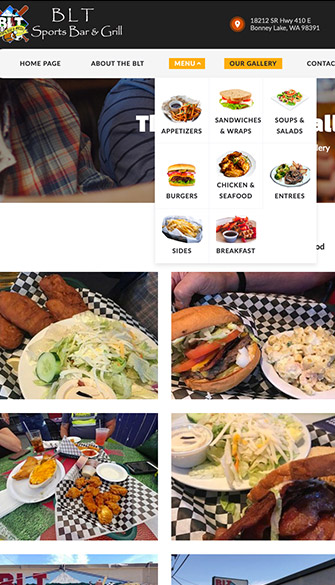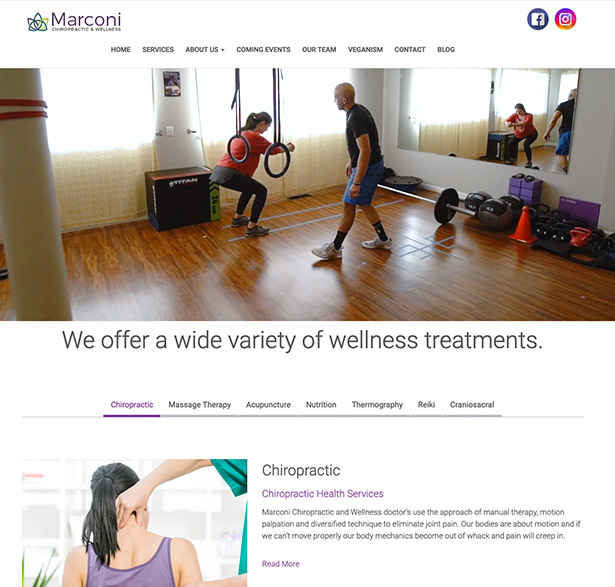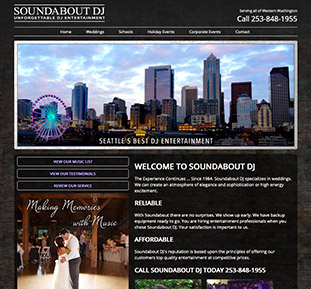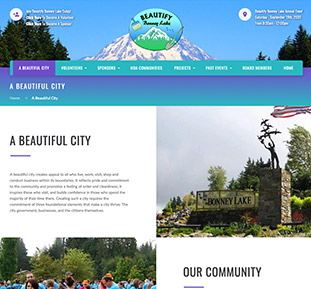We began our journey 13 years ago, and had Darrin at Notable Web design our website. We had so many different ideas and he was so knowledgeable to deliver those ideas into our website.

When you create a subdomain in cPanel, you will be asked to choose the name of the subdomain, the domain the subdomain is for and the location from which the new subdomain will load it's content.
Note: Some subdomain names are reserved: mail, www, ftp, cpanel, whm, webmail, webdisk. You can use any name except these.
Note: The temporary URL for an addon or subdomain is
http://ipaddress/~username/subfolder/ or http://servername/~username/subfolder/
where the username is your cPanel user name for your primary domain.
http://notable123.notableweb.com/~username/addon.com/
http://notable123.notableweb.com/~username/subdomain/
If you have addon or parked domains that you wish to have the same subdomain name for, but wish for those subdomains to load different content, then you must pay close attention to the "Document Root" field. For example, if you own several domains and wish to have a different blog set up for each domain that loads from the subdomain name blog, then you will have change the "Document Root" of each domain that you set up. This is very important because if you create blog.notableweb.com and blog.seohosting.com on the same cPanel, but leave the "Document Root" as the cPanel suggested location, then both of your blog subdomains will load from the same directory of "/public_html/blog" and you will not have separate content for each subdomain.
To avoid experiencing this issue, when you create your new subdomain, make sure you set the "Document Root" to something other than "/public_html/blog", instead, set it to something like "/public_html/blog1". If you have done this correctly, then you will have more than one domain using "blog" as a subdomain, but both subdomains will be loading separate content.
We began our journey 13 years ago, and had Darrin at Notable Web design our website. We had so many different ideas and he was so knowledgeable to deliver those ideas into our website.

Thanks for all you are doing for me! The website that you created for my accounting business is incredible! I've shown it to my clients and they absolutely love it!

YES!!!! This website Looks awesome! Thank you so much! I truly should not be this excited but I am! Incredible job Darrin!

Our new Beautify Bonney Lake website is now live!!! Thanks to Darrin with Notable Web for making this fantastic site possible.

Pards, you have outdone yourself once again. You have been working with me for over 15 years and I sincerely appreciate you!

Thank you for the SEO services you provided for our RV Center. You helped our websites attract a lot of new customers. Way to go Darrin, you are the best!